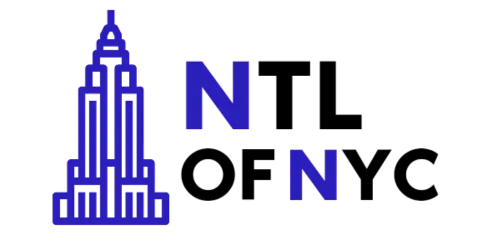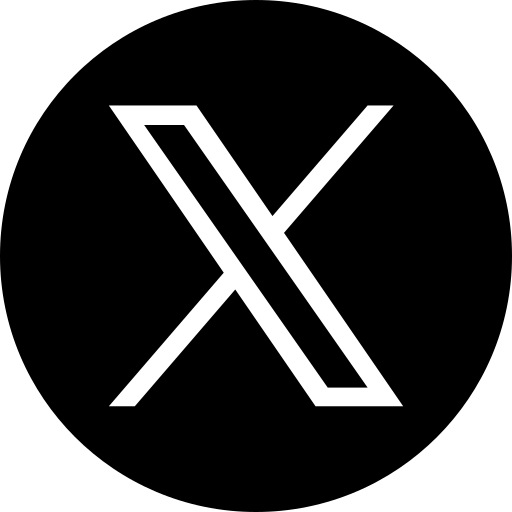Access Your Professional Email (cPanel Webmail)
Securely manage your branded email from any web browser or easily set up your favorite desktop and mobile applications.
Login To Your EmailRequires your full email address and password.
Configure Your Custom Email in Mail Apps
Follow these instructions to connect your branded NTL of NYC email to popular clients like Outlook, Apple Mail, Thunderbird, and mobile devices.
When manually setting up your email, you will need to use these standard settings for both incoming and outgoing mail servers.
Secure SSL/TLS Settings (Recommended)
Username: Your full email address (e.g., you@yourdomain.com)
Password: The password you set for the email address
Incoming Server (IMAP): secure.ntlofnyc.com (Port: 993)
Outgoing Server (SMTP): secure.ntlofnyc.com (Port: 465)
*The server hostname is always secure.ntlofnyc.com. Ensure SSL/TLS is enabled for security.
Option 1: Automatic Setup via Webmail (Recommended for Desktop)
The cPanel Webmail interface offers a feature to automatically generate configuration files for many popular desktop clients, simplifying the process.
- Log in to your Webmail using the Login To Your Email button above.
- Once logged in, look for the Mail Client Automatic Configuration area (often on the main Webmail screen).
- Select the client you wish to set up (e.g., Outlook, Apple Mail) and download the provided configuration script or file.
- Run the downloaded file and follow your application’s on-screen prompts to complete the setup.
Option 2: Manual Setup (Required for Most Mobile Apps)
If your app is not supported by the automatic setup, or you prefer a manual connection (common for iPhone/Android mail apps), use the Secure SSL/TLS Settings listed above.
- Open your mobile or desktop mail application (e.g., Settings > Accounts > Add Account).
- Choose the option for a Manual Setup or Other Account Type (usually IMAP/POP).
- Enter your full email address and password.
- When prompted for server details, use the Secure SSL/TLS Settings provided in the blue box above.
- Ensure you select **IMAP** for Incoming Mail and **SMTP** for Outgoing Mail. Authentication must be set to use your email username and password for both servers.
- Save your settings. Your application will verify the connection.
If you encounter any issues during setup, please ensure you have double-checked your username (full email address) and password. If the problem persists, contact NTL of NYC Support for direct assistance.